I worked on a video about a nationwide company that is from my small hometown of Great Bend, Kansas. A lot of folks have heard of the Fuller Brush Company and many people remember the door to door salesmen that would come knock on your door to sell you cleaning supplies. This is the story from the CEO of the Company, Brady Gros. He talks about the history of the company, all the ups and downs, what they produce, and why this company is important to small town Kansas. I am proud to come from a town that has such a large company.
 To develop this video, I used iMovie. Unfortunately, my iPad’s memory was full so I elected to do this project on my computer. I felt that I had more control on my computer with adding sound, video and pictures. This video was really easy to put together and upload. I had a separate sound file that I just added pictures too. Then at the end I did a short video recording of Mr. Gros that showed why having such a big business is important to Great Bend. I also appreciated that iMovie has themes you can choose from that also do automatic transitions.
To develop this video, I used iMovie. Unfortunately, my iPad’s memory was full so I elected to do this project on my computer. I felt that I had more control on my computer with adding sound, video and pictures. This video was really easy to put together and upload. I had a separate sound file that I just added pictures too. Then at the end I did a short video recording of Mr. Gros that showed why having such a big business is important to Great Bend. I also appreciated that iMovie has themes you can choose from that also do automatic transitions.
From a teacher’s standpoint this would be easy to have students do a project using this app either on the iPad or on the computer. You can have them do any project and you could have them do audio with pictures or video. This app was easy for me to use and I would recommend it for anyone trying to create a video project.

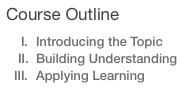 It has three main parts to the unit, introducing the topic, building understanding and applying learning. Each section has a main ideas and possible assignments for the students to complete. Using this from a teacher perspective, this is just an outline. There are materials and things to use but you would be responsible for the teaching and day-to-day lesson
It has three main parts to the unit, introducing the topic, building understanding and applying learning. Each section has a main ideas and possible assignments for the students to complete. Using this from a teacher perspective, this is just an outline. There are materials and things to use but you would be responsible for the teaching and day-to-day lesson  planning. I really like the idea of this lesson. It is focused on helping students become more creative with jazz improvisation. It uses abstract expressionism art and more specifically a Jackson Pollock painting.
planning. I really like the idea of this lesson. It is focused on helping students become more creative with jazz improvisation. It uses abstract expressionism art and more specifically a Jackson Pollock painting.




 instruments. The only thing I could possibly say against this is that this type of setup does not lend itself to easily record the whole piece. You could record each part individually but it would take work to create a whole piece through recording. Although he does give you links to Apple for support and does give some pointers on how it could be done.
instruments. The only thing I could possibly say against this is that this type of setup does not lend itself to easily record the whole piece. You could record each part individually but it would take work to create a whole piece through recording. Although he does give you links to Apple for support and does give some pointers on how it could be done. incorporates tempo, key and harmony. At the end of the book he does caution that his is not meant to replace real instruments but act as a gateway to interest in real instruments after having successful performances on the iPad. Go out and look this book up!
incorporates tempo, key and harmony. At the end of the book he does caution that his is not meant to replace real instruments but act as a gateway to interest in real instruments after having successful performances on the iPad. Go out and look this book up!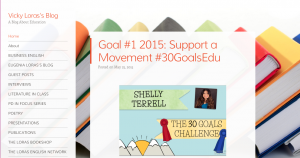
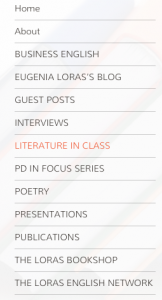


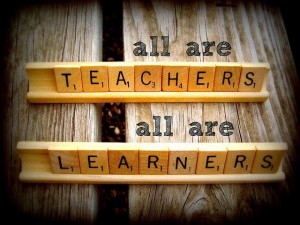
 This week I made a short video about Organs and Their Stops! I used a really neat app called
This week I made a short video about Organs and Their Stops! I used a really neat app called 
 io 3
io 3